Hand Lettering Practice Sheet: Ligatures
Today, we’re going to use a free hand lettering practice sheet to take your lettering to the next level! But first, we’re going to take a quick trip back to English class and learn about ligatures. A ligature is simply anytime you join two or more written characters together to form a new shape. An ampersand symbol, for example, started out as a combination of the letters “e” and “t.” Understanding and using ligatures can enhance our hand lettering, so today we’re going to look at and practice a few of the most common ones.
The ligatures I find myself using most often are those that begin with the letter “t.” A lowercase “t” has a wonderful crossbar that we can embellish in all kinds of ways, one of which is fusing it into the next letter{s} of the word. “Th” and “tl” work this way, and a double “t” can be crossed with just one crossbar. Take a look at the examples below.
Sometimes, you might even find three letters that you’re able to combine, like the “ttl” in the words “little” or “kettle.”
There are other letter and character combinations too, but first, let’s focus on these most common ones. I’ve made up a free practice sheet for you to use so you can train your hand to combine the letters in these ways.
Each letter combination has an example for you to look at, then some lighter colored examples to trace with your pen so that you can get a feel for how the upstrokes and downstrokes of that letter work. There are some blank lines for more practice, and at the bottom, I have a few sample words for you to try. As always, I believe that practice makes progress, so the more you write these ligatures, the better you’ll get at it!
There are two easy ways you can use this free practice page.
1. DOWNLOAD IT TO YOUR COMPUTER, THEN PRINT AND USE WITH BRUSH PENS.
The Tombow Fudenosuke is ideal to use on all of my practice pages, because the size of the tip is a perfect match for the examples. If you like, though, you can also fill a row using a Dual Brush Pen to give you practice with two different kinds and sizes of pens.
2. DOWNLOAD IT ON YOUR IPAD PRO AND OPEN IN THE PROCREATE APP.
If you’re lucky enough to have an iPad Pro and like to make your lettering digital, just open the page in Procreate, then use your Apple Pencil to trace over the examples and write your own. The best part about this is that you can always erase and reuse the practice sheet as many times as you like! The particular brush I use is called Light Calligraphy and is available on Creative Market.
There is no wrong way to use a practice sheet! The key is just to choose whatever works best for you and get started. Here’s where to grab it:
DOWNLOAD THE LIGATURE PRACTICE SHEET HERE
Be sure to check out my other free hand lettering practice sheets too, including the lowercase script alphabet, uppercase script alphabet, and more!
And don’t forget, if you like it, then you oughta put a pin on it!


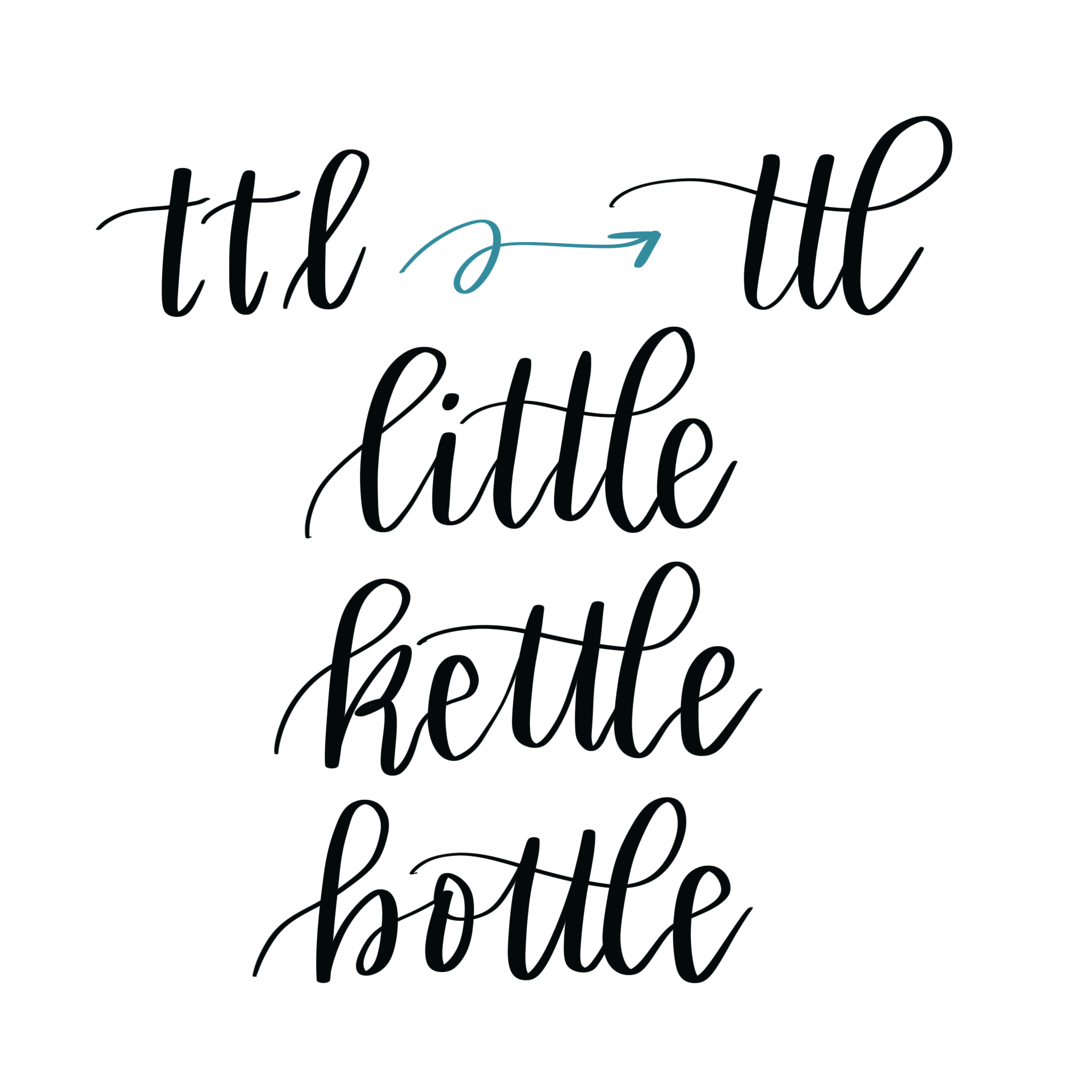
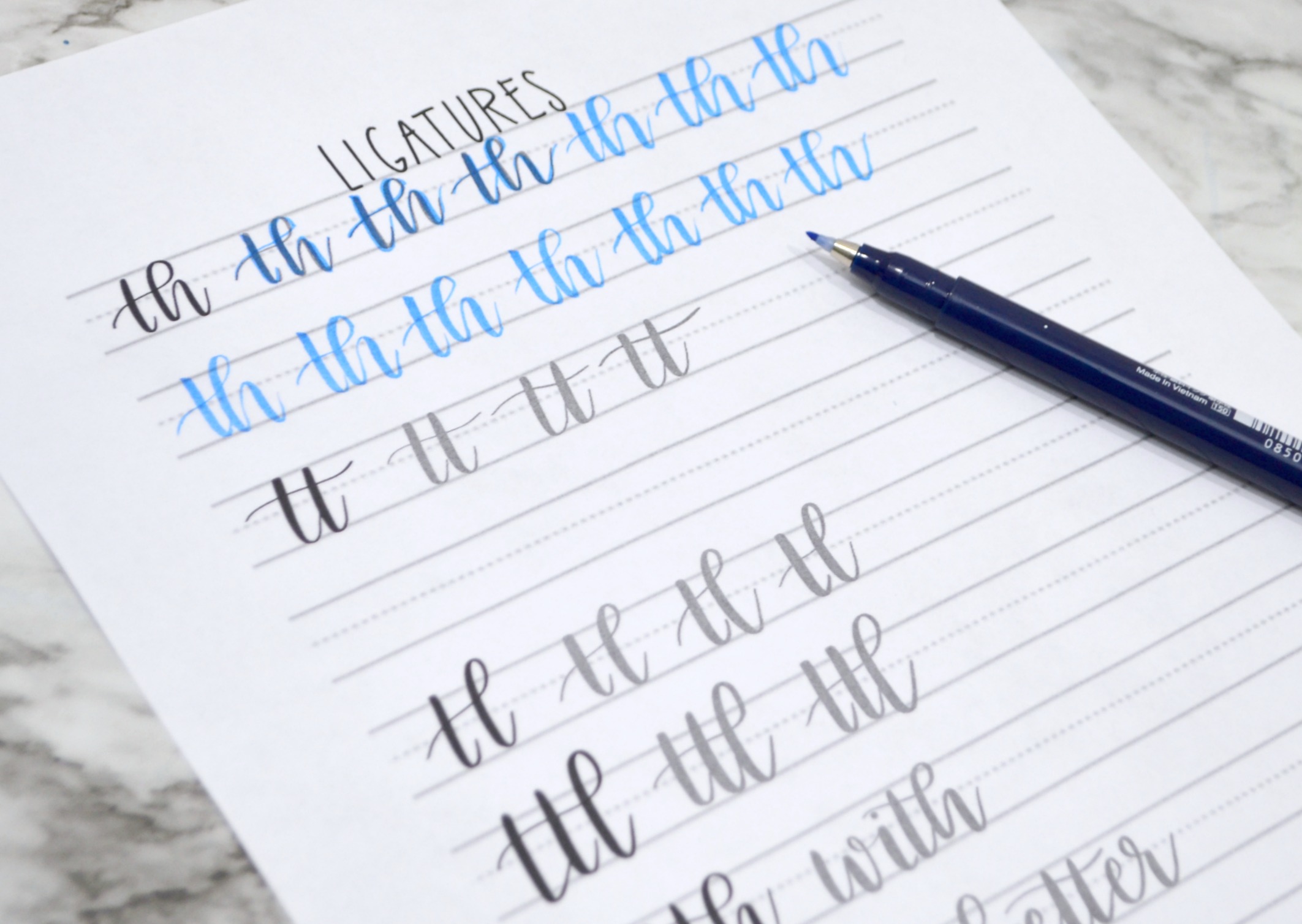
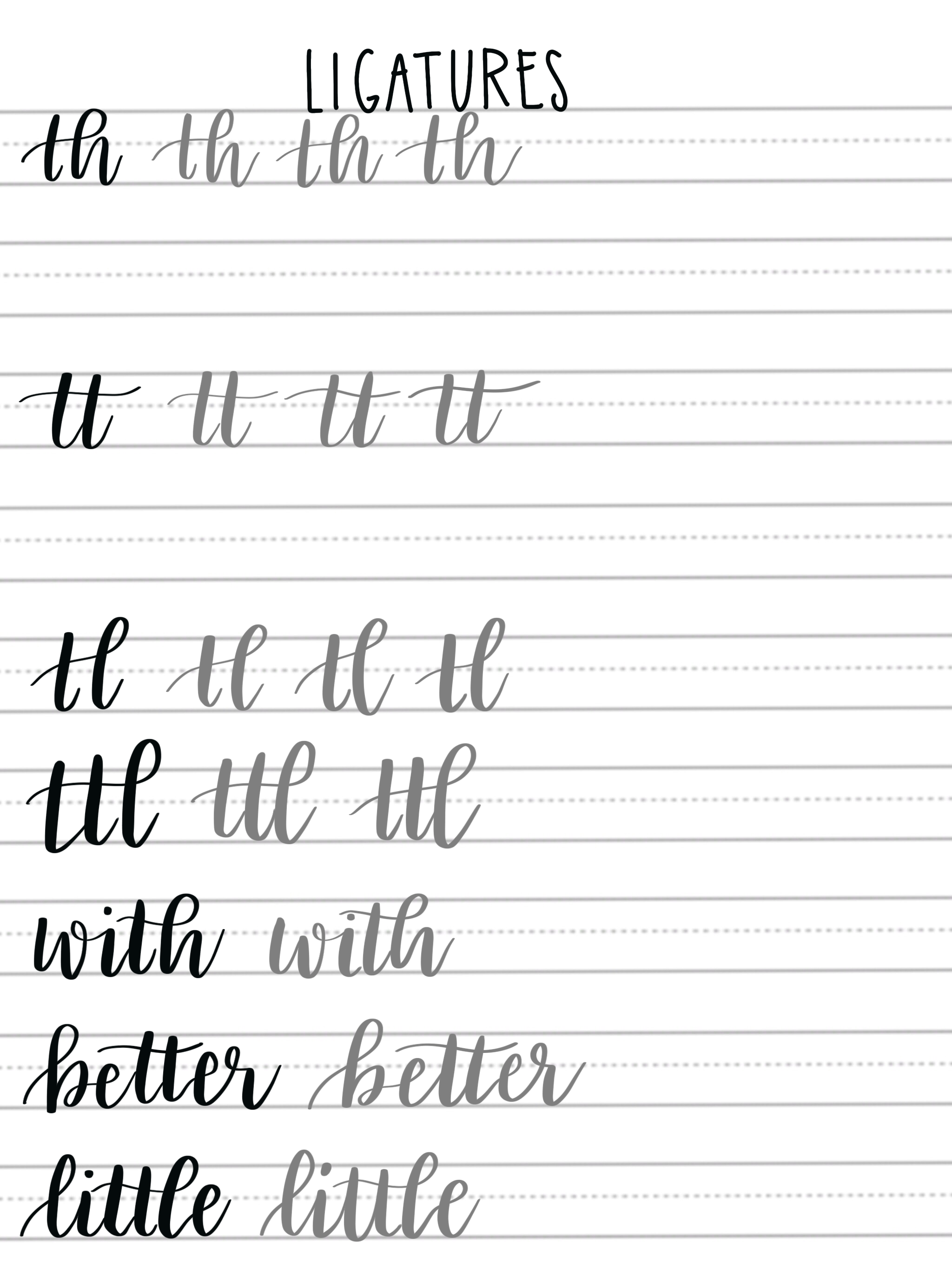
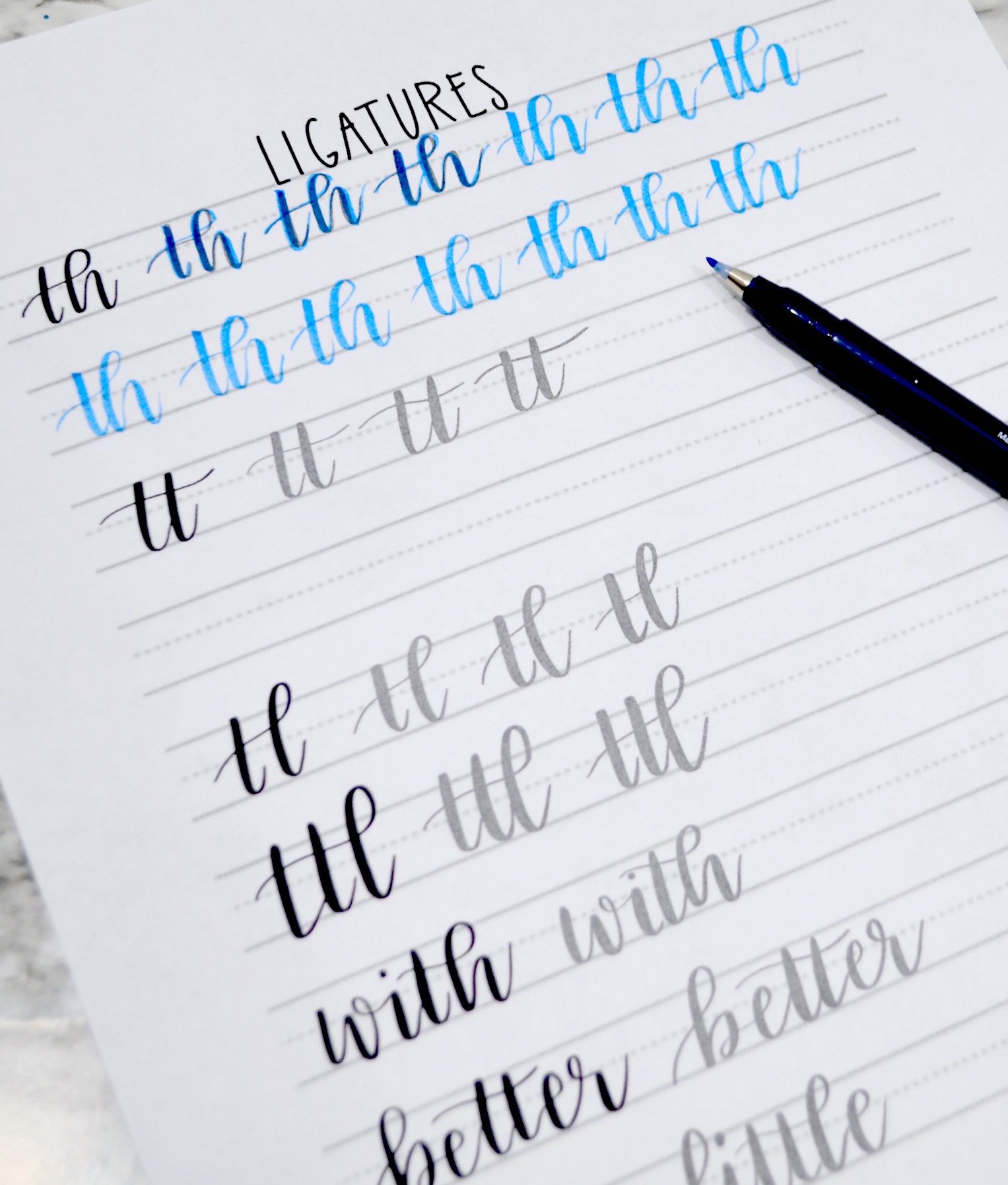
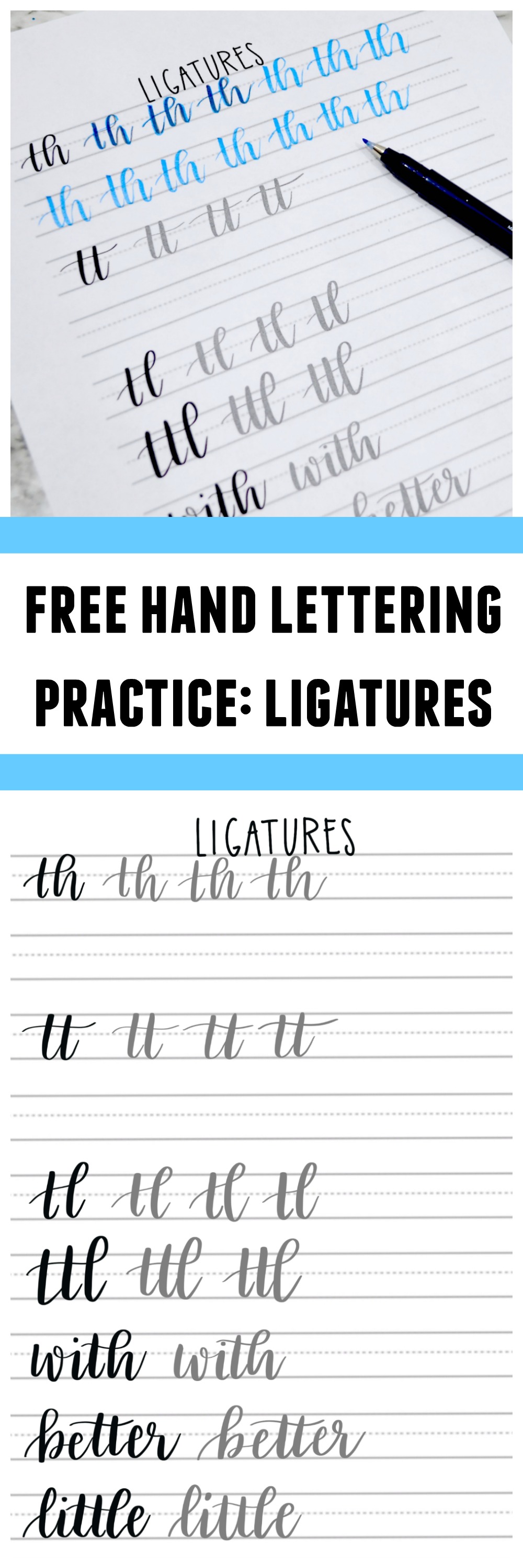



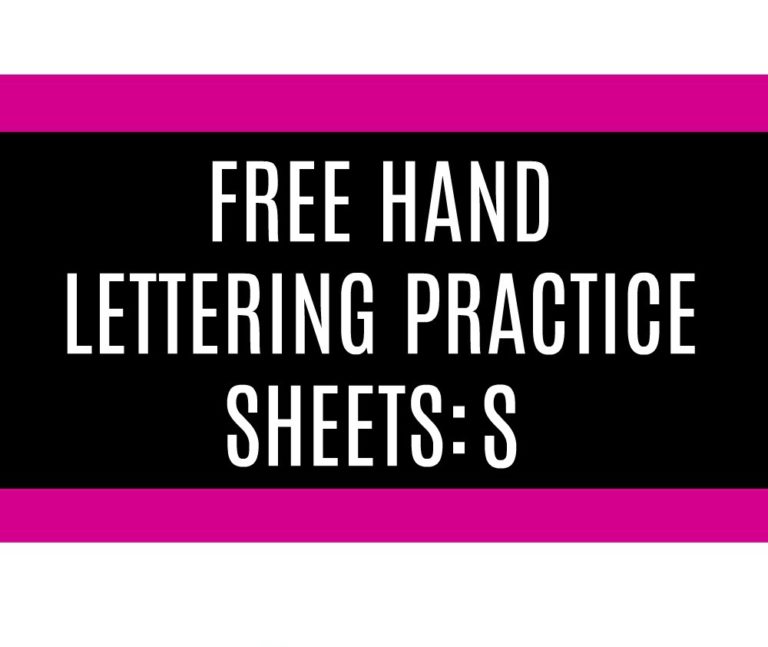
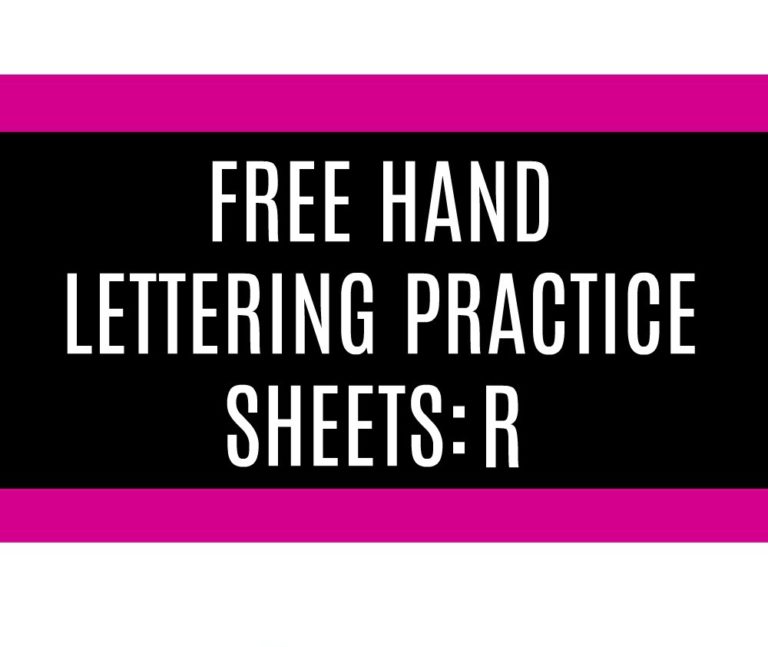
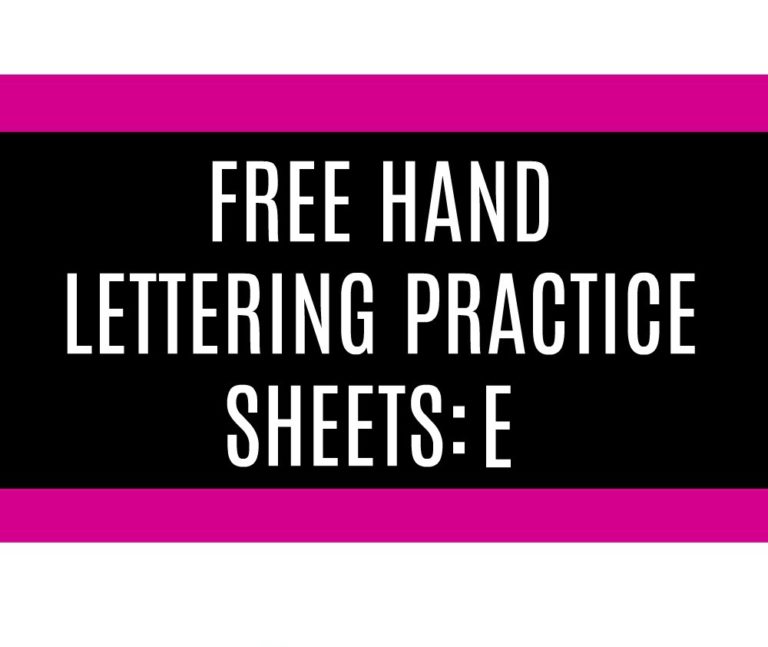


Thanks for the practice sheets…
Hi Amy,
First of all thank you very much for sharing all your creations and giving us so much opportunities to practice and improve our lettering!
Today, though, I have a question: How/when do I make my ligatures? Very often I see you and other lettering artists connect letters that are rather distant from each other within a word, or even in different words or even lines. When do you plan these connections? As it all seems to be so fluent and seamless, but I often struggle, because I have already crossed my “t” or just didn’t think of using the underscore of my “g” to finish another letter, that might not even have been written…? Don’t know, if you understand what I mean…?
I guess this is something that many beginners struggle with, so maybe you could consider writing a post on this topic, too?
Kind regards from Germany, Britta