Free Hand Lettering Practice Sheets: T
Today, we’re continuing our hand lettered alphabet series with a closer look at the Brush Script T! This is one of my favorite letters to write because of all the ways you can embellish it. Grab your favorite brush pen and let’s get started…
If you’re new to brush lettering, I’d recommend starting with the first post in the series so you can learn the basic brush strokes and techniques. Otherwise, let’s dive in and take a look at forming the capital and lowercase “t.”
Drawing a Capital Brush Script T
The capital Brush Script T is one of the easiest letters in the entire alphabet. The first stroke is a straight downstroke, then all you need is a slightly wavy horizontal line across the top. Like several of the other letters we’ve learned, this resembles a print T more than the traditional cursive one. This makes it easier to read as well as giving your lettering a slightly different, modern feel.
However, if you prefer to stick to a more traditional shape for your capital T, go for it! This is all about finding and developing your own style as an artist. Your personal Brush Script alphabet doesn’t have to look identical to mine, it should reflect you instead. Here’s how to form a cursive T using brush technique. You’ll start with a small downward loop into a horizontal stroke. Then, you’ll add a downstroke that curls slightly up to the left at the end, as shown below.
Drawing a Lowercase Brush Script T
Like its capital counterpart, the lowercase t is nice and easy to create. First, you’ll make the body of the letter with a downstroke that curls slightly up to the right at the end. Then, you’ll add a horizontal crossbar.
Let’s talk for a moment about exactly how we want to shape that crossbar. You can certainly draw a completely straight line, but where’s the fun in that? I like to give it some character by making it a slightly wavy shape that’s higher on one side than the other. The key to remember is that while there are several great ways to do this, you always want to make sure that the ends of your crossbar curl in opposite directions. If not, here’s what happens.
You either end up with a cactus {both ends curled up}, or a frown/umbrella {both ends down}. Neither of these are pleasing to the eye.
Instead, we want to remember the principle of opposites. One end of the crossbar should be slightly higher than the other, and you want to make sure that if you started off with an upward curl, you finish with a downward one or vice versa. Here are a few variations to try!
There are countless ways to embellish a lowercase t because of that crossbar. One is to let your line extend extra far on one side or the other of the letter. Another is to add a loop at the beginning. These are just two of many different flourishes; play around with your own ideas and see what you create!
Here are six practice pages I created to help you practice the letter “t” as well as some of its flourishes and how to connect it to the other letters we’ve learned so far! To use them, click below to download the files, then send them to your printer or upload to your favorite digital lettering app. You are welcome to use them as often as you like for personal practice.
Download the free practice pages here
PS. Don’t miss the rest of the series!
Practice: A Practice: B Practice: C
Practice: D Practice: E Practice: F
Practice: G Practice: H Practice: I
Practice: J Practice: K Practice: L
Practice: M Practice: N Practice: O
Practice: P Practice: Q Practice: R
Practice: S Practice: T Practice: U
Practice: V Practice: W Practice: X
As you practice, I’d love to see your progress. Share your photos in our Amy Latta & Friends Facebook group or on Instagram. And don’t forget to Pin this post for future reference!

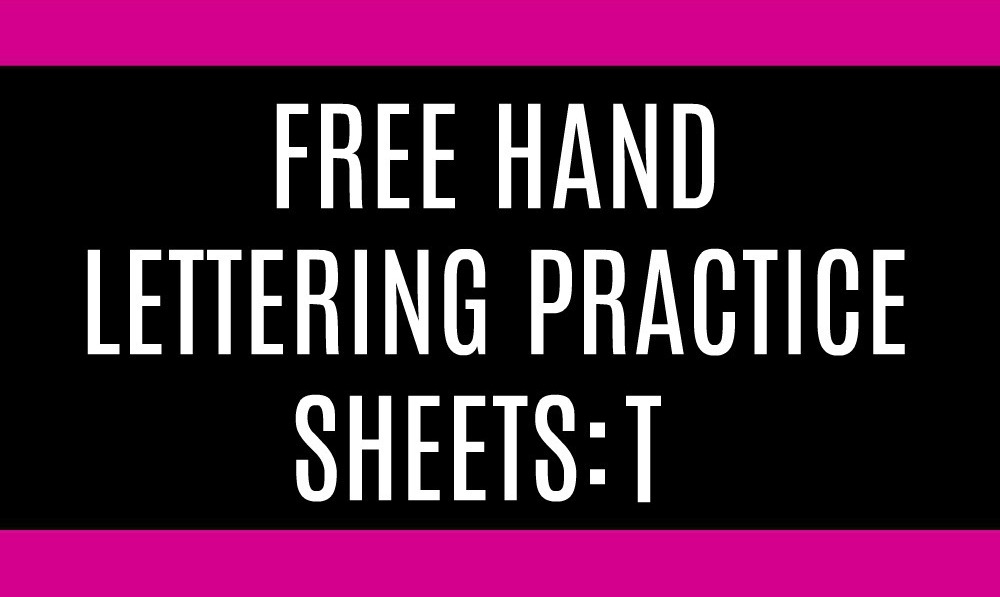

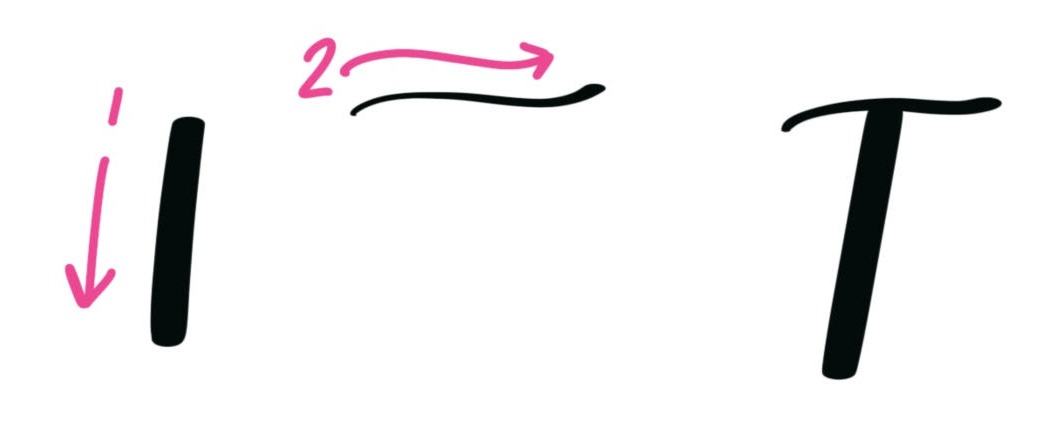

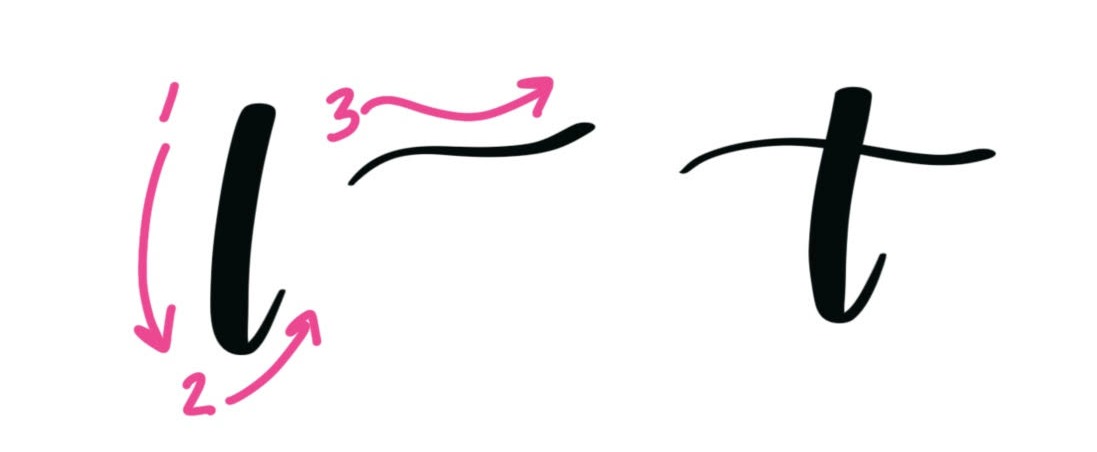



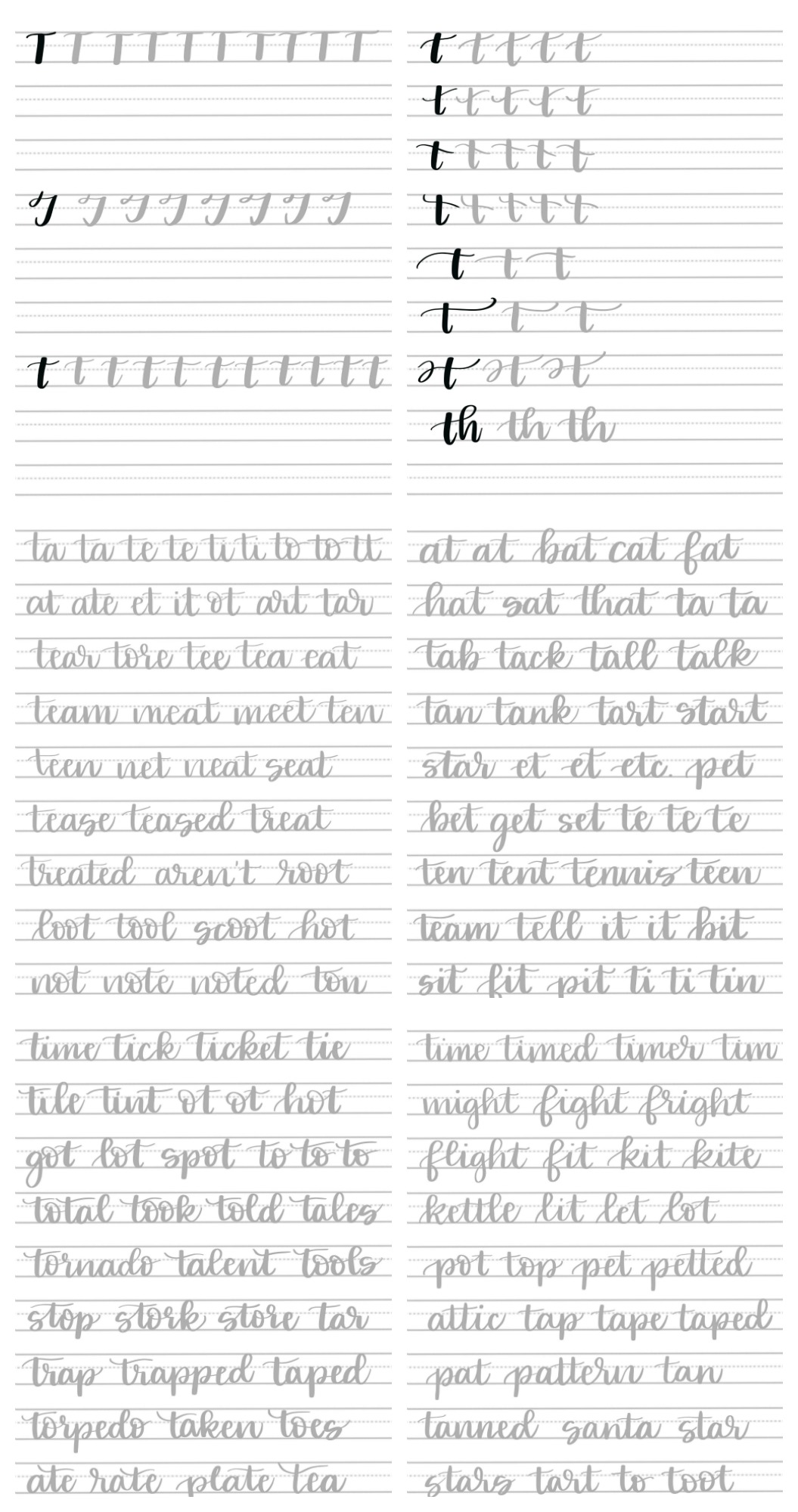
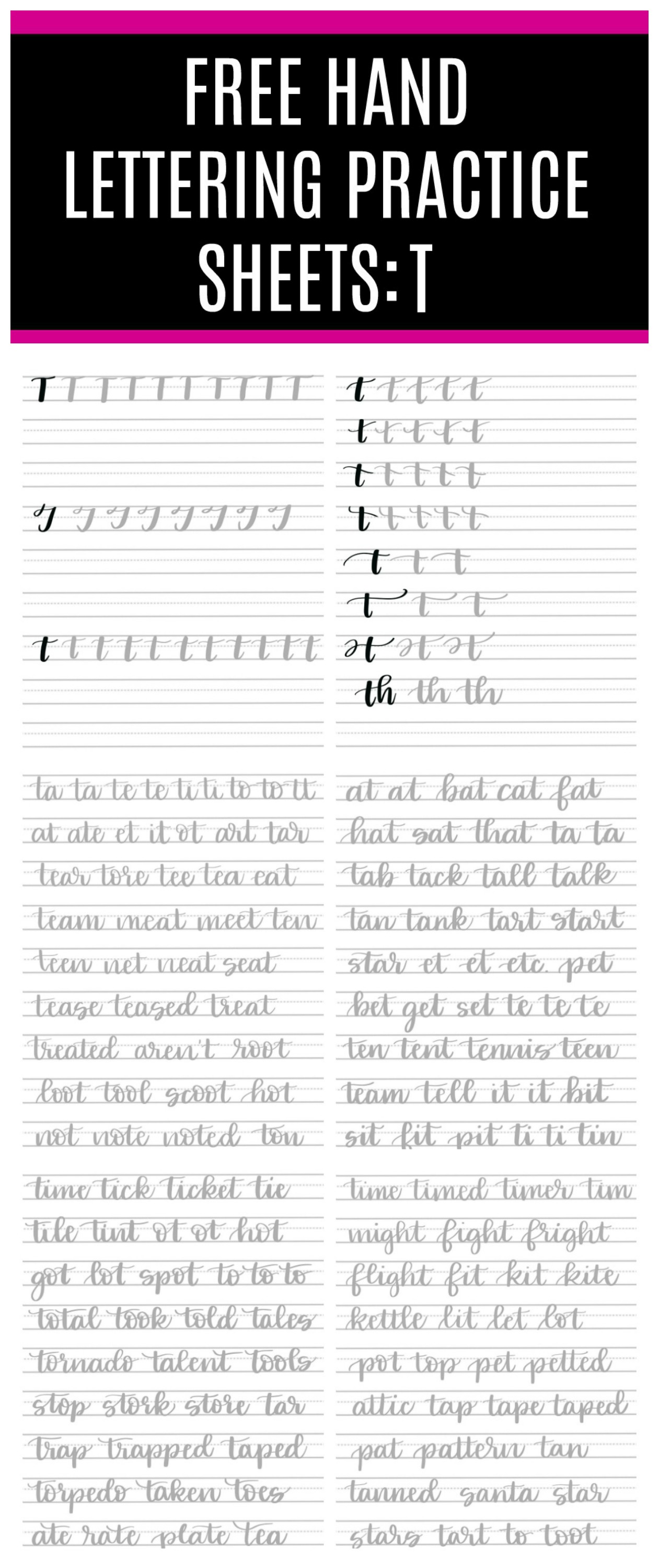





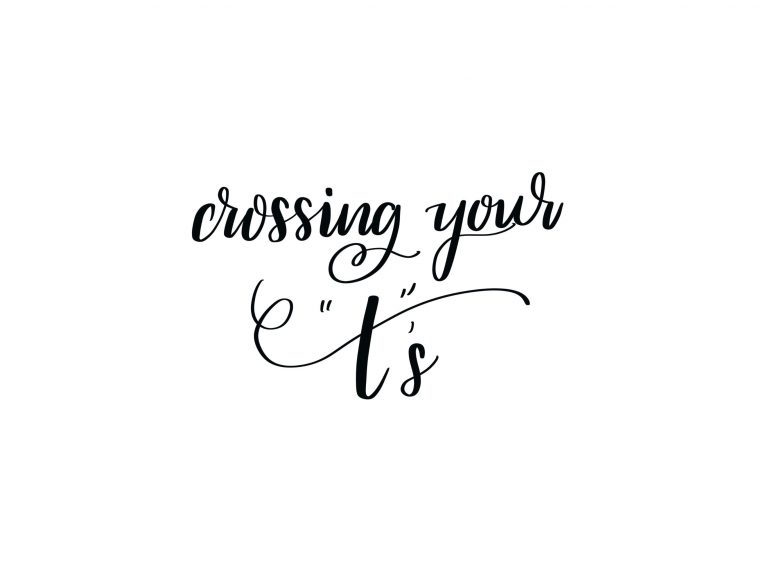


One Comment