Thanksgiving Plate Project with the Cricut Explore Air 2
This is a sponsored conversation written by me on behalf of Cricut. The opinions and text are all mine.
Recently, I admit to having a bit of “crafter’s block.” It’s like writer’s block, but related to making DIY projects. I would stand in the middle of my studio and look around at my supplies, hoping for inspiration to strike, but it didn’t. That is, until a magical machine showed up on my doorstep. A few weeks ago, I received a Cricut Explore Air 2, and it changed everything.
If you’ve been following the blog for a long time, you’ll know that I used to have and use a cutting machine for various projects. Two years ago, that machine stopped working, and I never replaced it. Fast forward to the beginning of this month, and enter the Cricut Explore Air 2. I had never used a Cricut machine before, and I was incredibly excited to see what it could do. I think the better question, though, is what can’t it do! It far exceeded my expectations and my previous experiences with a cutting machine.
The Cricut Explore Air 2 can cut 100 different materials…everything from cardstock, vinyl, and iron-on to specialty materials like glitter paper, cork, and bonded fabric. It cuts up to 2X faster than other machines on the market, and my favorite feature is that it allows you to connect to your computer or mobile device via Bluetooth® technology. The double tool holder allows you to keep both your pen and blade on hand at all times, and to shift seamlessly between cutting and writing. Sounds pretty fabulous, right?
Using the Cricut Explore Air 2 is really easy, even if you’re a brand new crafter. The Design Space® software is compatible with iOS and Android™ devices, and Windows® and Mac® computers. Choose a design from the Cricut library, create your own using text and images, or upload your own designs to create something totally unique. To help you get started, there are 50 ready-to-make projects that demonstrate all the things the machine can do, or you can jump right in and create something new.
Since my machine arrived, I’ve already used it for a variety of projects, including personalizing several t-shirts, my Halloween costume, an apron, a pillow, a coffee cup, and bandanas for my puppy. Today, I want to show you how easy it is to create this fun Thanksgiving plate that makes a perfect hostess gift for the holidays!
DIY Thanksgiving Plate
Materials:
Solid colored plate (mine was less than $2)
Cricut Explore Air 2
Cricut Premium Vinyl
Cricut Light Grip Machine Mat
Cricut Transfer Tape
Scissors
Step 1: Load your image into Design Space.
My first step was actually to create the design, which I did by hand lettering on my iPad Pro. You can download my cut file by clicking the link below. Just save it to your computer or mobile device, then head to Design Space and upload the image. Once it’s uploaded, choose that image and insert it into a new canvas.
Download the Design
Step 2: Cut the design.
Place your vinyl on the cutting mat with the colored side facing up. Turn the knob on the machine to Vinyl, then send the design to your Cricut machine, either via Bluetooth or by connecting with a cord. Follow the prompts to load the mat into the machine and press the button to start cutting.
Step 3: Apply transfer tape.
Remove the vinyl and mat from the machine. Remove the backing of the transfer tape and press the sticky part onto the top of the cut vinyl. Gently peel the transfer tape off. The cut design should now be adhered to the transfer tape.
Step 4: Adhere the design to your plate.
All that’s left to do is position your design wherever you want it on the clean, dust-free plate. Rub firmly to cause the vinyl to adhere, then remove the transfer tape.
It’s that easy! See? Doesn’t it make you want to vinyl all the things?
I recommend gently hand washing your plate to clean it between uses. Of course, you can use this same process with a different design to create your own unique holiday plates. What do you think? Wouldn’t this be a fun hostess gift? Load it up with cookies, pie, or your favorite dish, then the hidden message will appear when the treats are gone! Don’t forget, if you like this idea, put a pin on it for later.












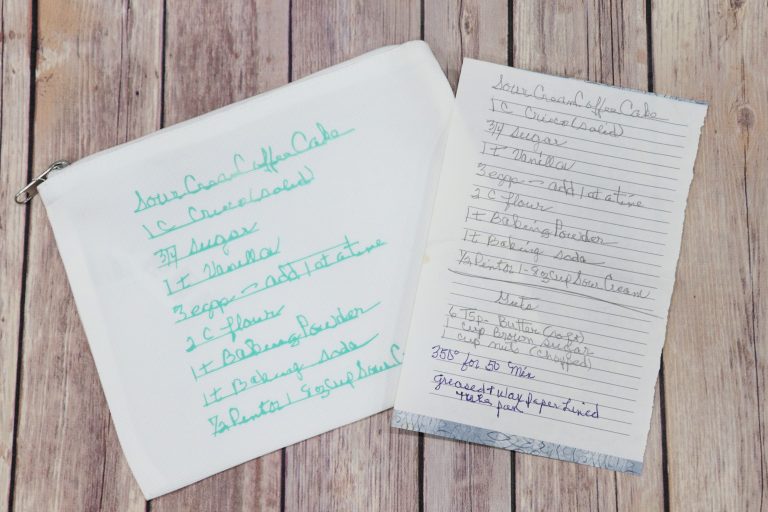
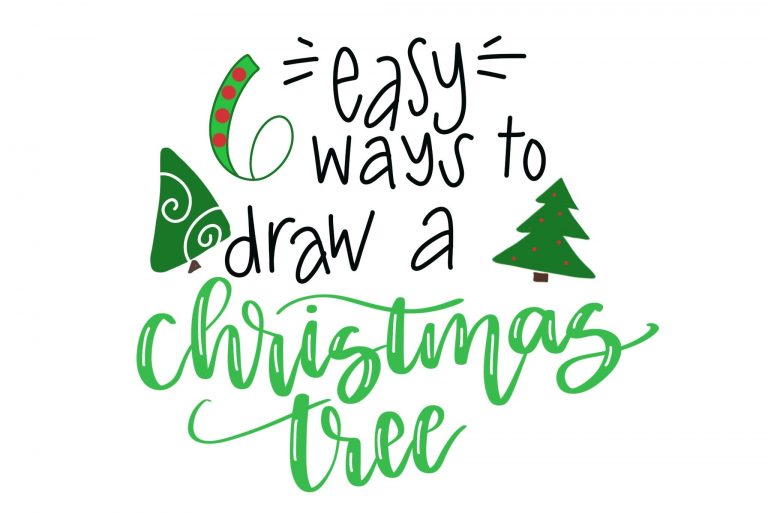


I must admit, I chuckled a bit when I read the saying on your plate. I love it!!
Lol, thank you! Glad you enjoyed it.
Hi Amy, my partner would like to transfer images on to vintage cups and plates which Cricut would be suitable. Any advice would be much appreciated. Thanks, Mark
What type of image transfer do you mean? Photos? Infusible ink? Sublimation?
I thought the glue from vinyl’s does not make them food safe. So is this food safe?
I believe that it is, but I will have to look into that. I hadn’t heard that about the glue before.