Using Your Hand Lettering With the Cricut
One of the things I love about creating with my Cricut machine is that it allows me to make things that are totally personal and unique. While the Design Space library is filled with fabulous images and phrases, if you happen to enjoy hand lettering like I do, it can also be awesome to use your own lettering for your projects. Here’s a quick tutorial for using your hand lettering with the Cricut! To show you the process, I’m going to walk you through how I created a personalized hairbrush for my “niece,” Claire. Take a look.
Using your hand lettering with the Cricut:
Step 1: Letter your word or phrase.
DIGITALLY – The easiest and most compatible way to do this is to letter digitally in the Procreate app on your iPad Pro. Just use your Apple Pencil and your favorite brushes to create whatever you like. Then, remove the background color so it’s transparent. Export the file as a .PNG and save it to your device.
PHYSICALLY – Letter using your favorite markers on plain white paper. Scan or photograph your image. Try to get the brightest, cleanest photo possible. Save the image to your phone or computer.
Step 2: Open a new canvas in Cricut Design Space and select the Upload Image feature.
You can do this in the mobile app or from a desktop/PC.
Step 3: Choose your image, then use the tools to clean it up if needed.
If you used a digital file with a transparent background from Procreate, you shouldn’t have to make any changes, just choose “Next” and move on to the next step. If you are using a scan or photo, click the Remove tool in the bottom left corner. Then, touch the background as well as the spaces inside letters like my lowercase “l,” “a,” “r,” and “e.” This will remove the background color and leave just your lettering.
Step 4: Name and save your image.
This will keep it in your library, either on your device or on your cloud, so that you can access and reuse it at any time. You’ll also be able to share it with other Cricut users if you like. For most lettered designs, you’ll just want to save them as a cut image. If you want to use the print and cut feature (we’ll talk more about that another day!), you can certainly save that type of image as well.
Step 5: Select the image in your library and choose “Insert” to place it on your canvas.
Step 6: Resize the word or phrase to fit your project.
Make sure to measure both the length and width of your surface so you can be sure your design will fit after it’s cut.
Step 7: Send the image to your Cricut machine and cut it from your desired material.
For the sample project, I used Permanent Premium Vinyl, but you could also cut your lettering from Iron-On Vinyl, cardstock, paper, faux leather, or one of the other 100+ materials compatible with the Cricut. Follow the prompts in Design Space to load your machine and start cutting.
Once your image is cut, it’s ready to use just like you would any other design found in the Cricut library. Since I used the Permanent Premium Vinyl, I peeled away all the vinyl that wasn’t part of Claire’s name, then applied Transfer Paper on top of my design. I applied the vinyl to the back of the brush, rubbed firmly, and peeled the Tranfer Tape off, leaving just the vinyl name. The brush was actually part of a two-pack, so I decorated the smaller one with a unicorn image from the Design Space library.
It’s so simple to use your own hand lettering with the Cricut, which allows you to make projects that are even more personal than ever before! This process is exactly the same for any word or phrase you write, and you can use your lettered files to create t-shirts, tote bags, hats, mugs, wall art, or anything else you can imagine. As for this project, the little lady wholeheartedly approves.
What do you think? Is this something you’ll try with your Cricut? If you have questions or want to share what you create, be sure to stop by the Amy Latta & Friends Facebook group! Don’t forget to pin this post for later or to share with a friend.
Here are a few other Cricut projects I created by uploading my own hand lettered images. Take a look!
Hand Lettered Christmas Pillow



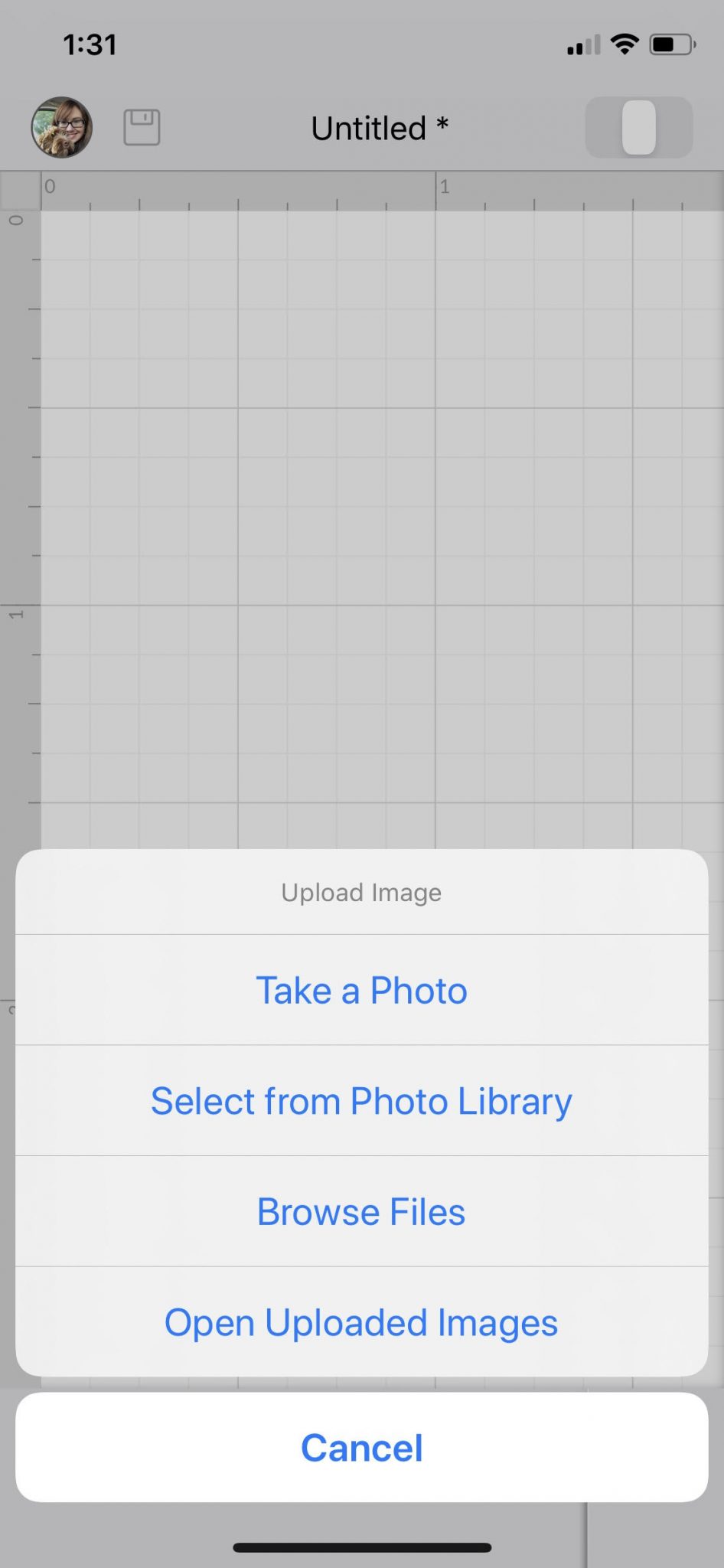

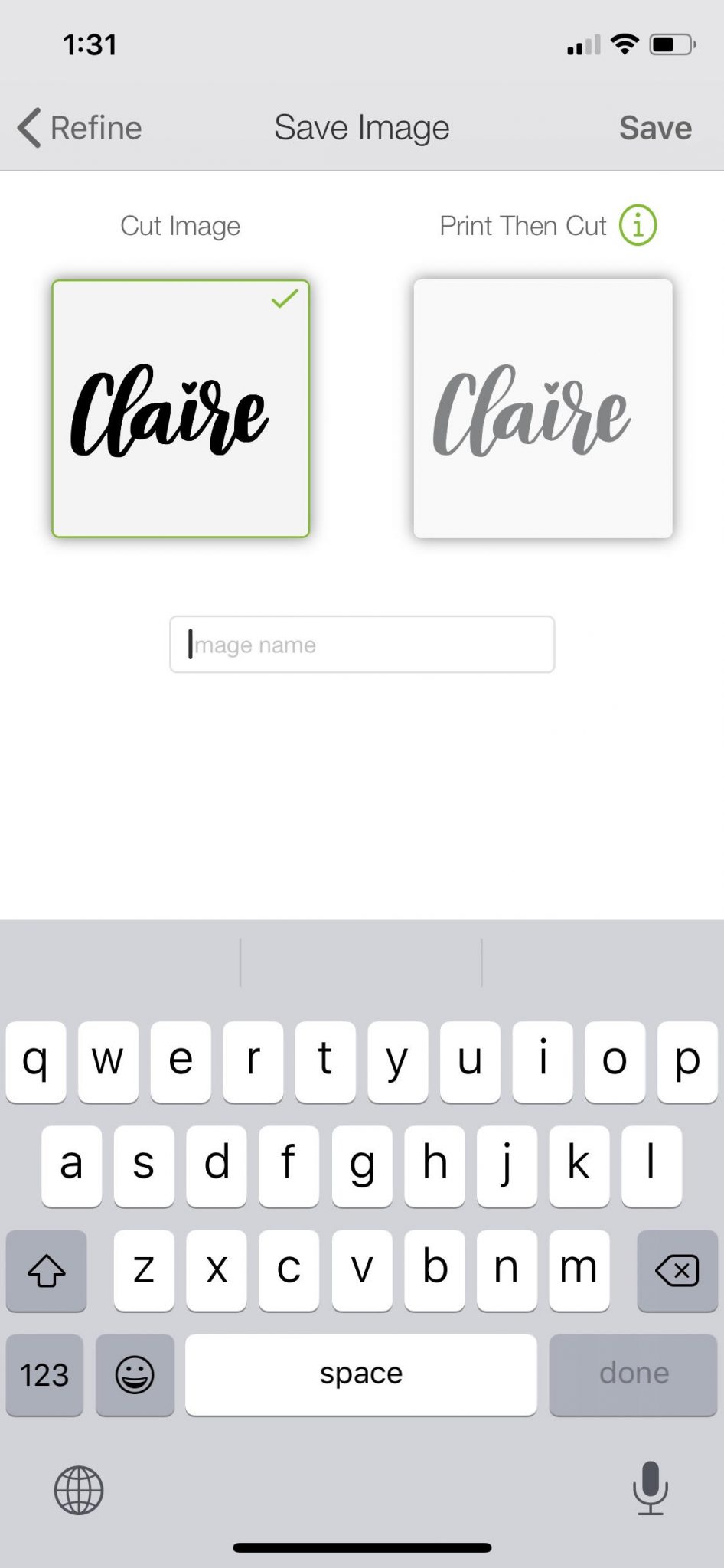

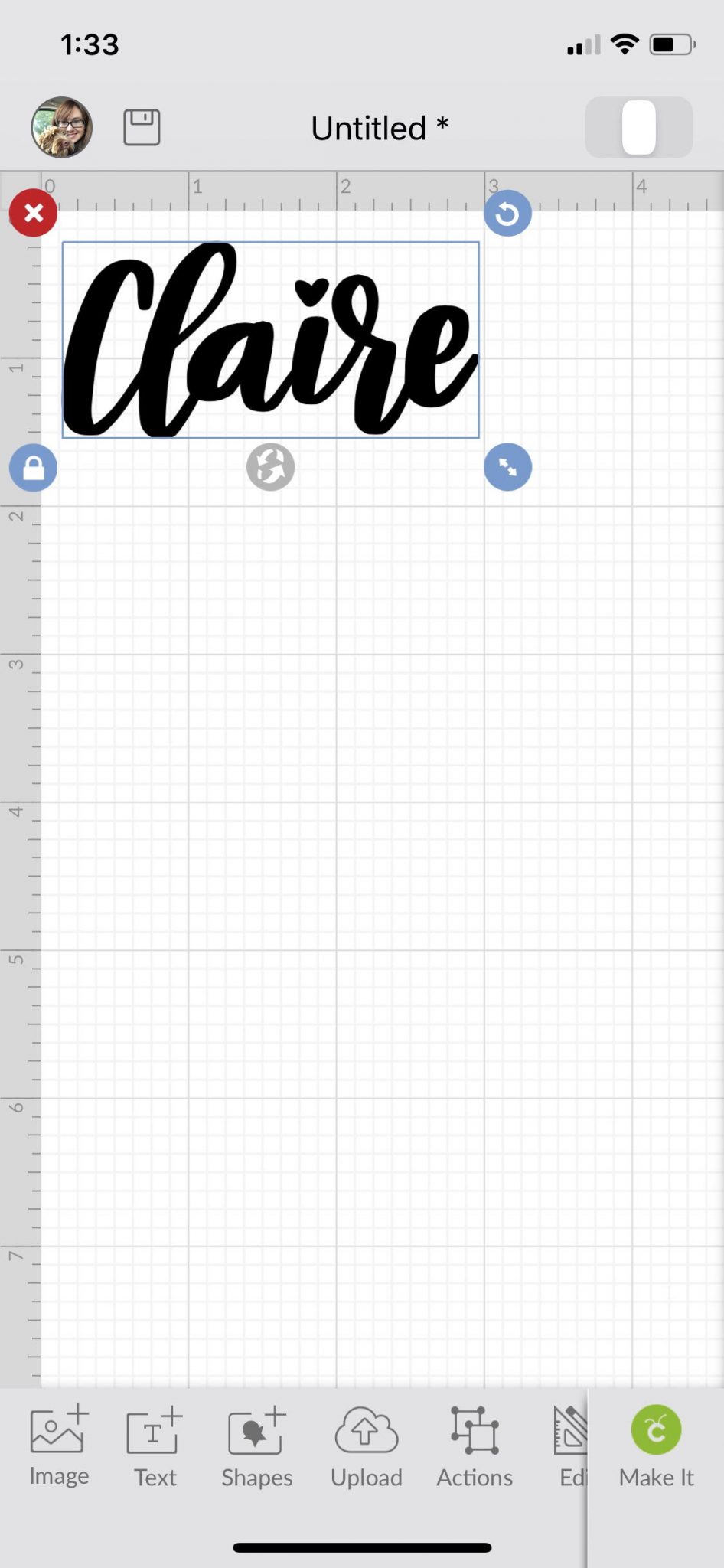
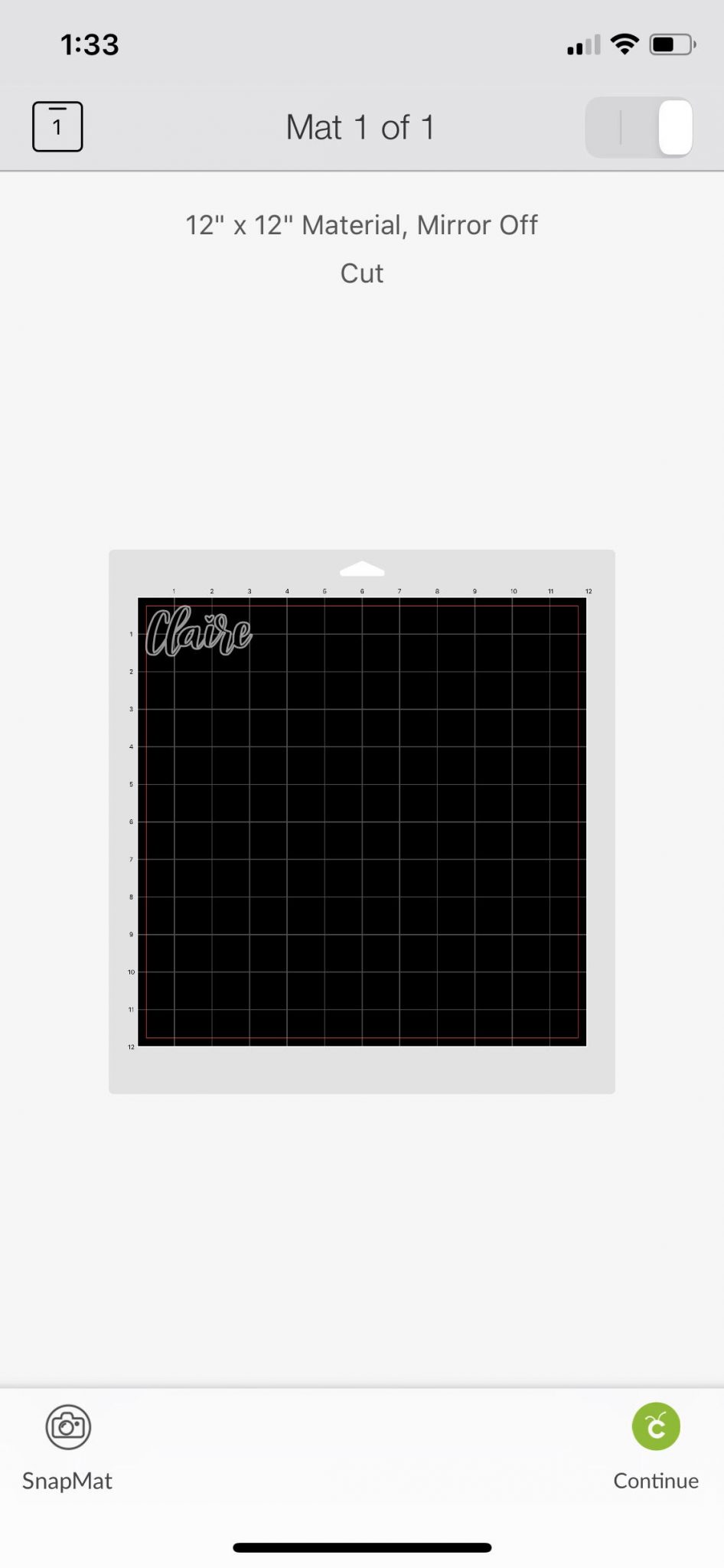


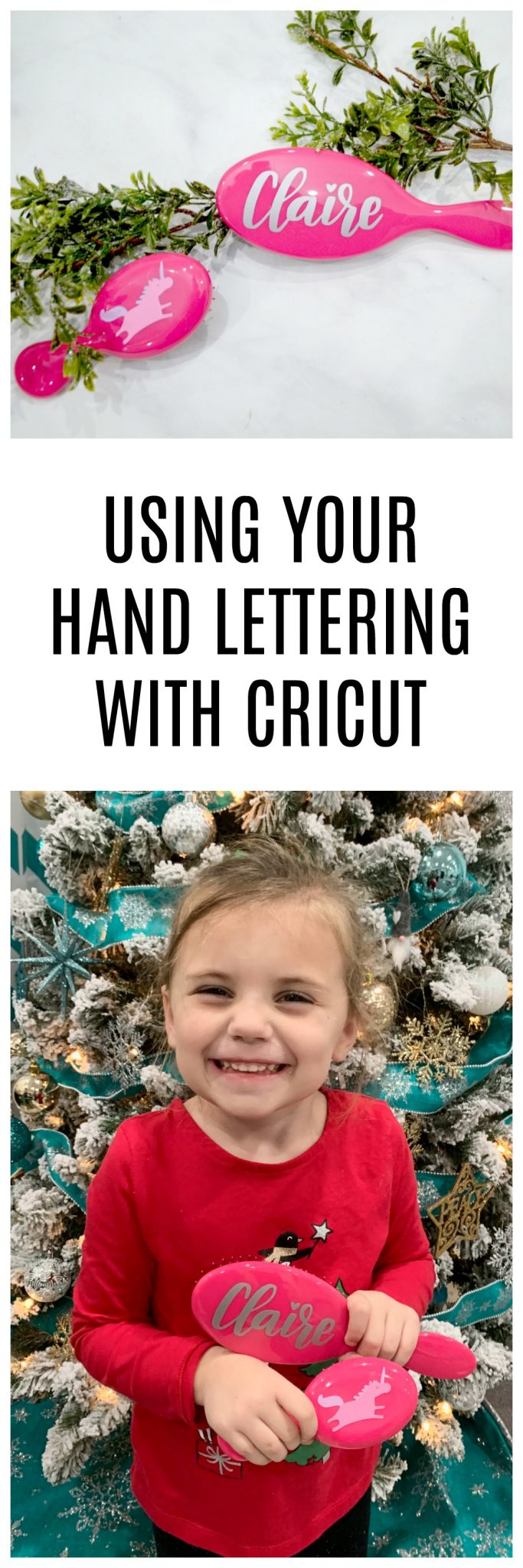






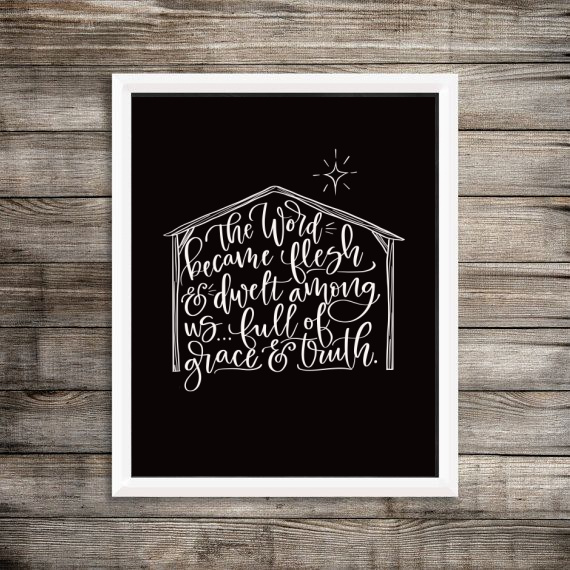



Very helpful article! Thanks for the step-by-step & the great examples!