JOY Christmas Card with Cricut Insert Cards
If you love Christmas cards that sparkle, take a look at this gorgeous “JOY” card, made with the help of Cricut Joy Insert Cards! All you have to do is use the machine to cut the design on the card front, then slide the glitter insert into the slots for a beautiful, festive finish. Here’s how easy it is to create; take a look.
You’ll need:
Insert Cards (I used the Grey/Black Glitter pack)
Basic Tool Kit (Scissors, Weeder, etc.)
Step 1: Choose your design.
You can find this one in the Design Space Finished Projects library, called “Joy Garland Card.”
Step 2: Place your card on the Card Mat and load it into the Cricut Joy.
Slide the back half of the card underneath the protective covering in the mat so it won’t get cut. Press the front of the card down firmly, adhering it on top of the adhesive mat. Follow the prompts in Design Space to load the card and mat, then let the machine work its magic!
Step 3: Weed your design.
Remove the card from the mat. Most of the cut-out parts of the design will remain stuck to the mat, while the rest of your card is released. Use your fingers or a tweezer tool to remove any additional cut pieces. (The spatula tool is awesome for clearing those little stuck pieces off of your mat.)
Step 4: Place the glitter insert behind the card front, tucking the corners into the four slits.
This will make your design appear in black glitter!
This card takes less than ten minutes to make and I love the effect of the sparkles! Personally, I’m a fan of this particular color combination, but feel free to play around with the other colors of Insert Card blanks and inserts to see what other combos you can create.
If you make this card, or another one using the Cricut Joy Insert Cards, I’d love to see! Be sure to share it with us in the Amy Latta & Friends Facebook Group so we can all be inspired. See you there.


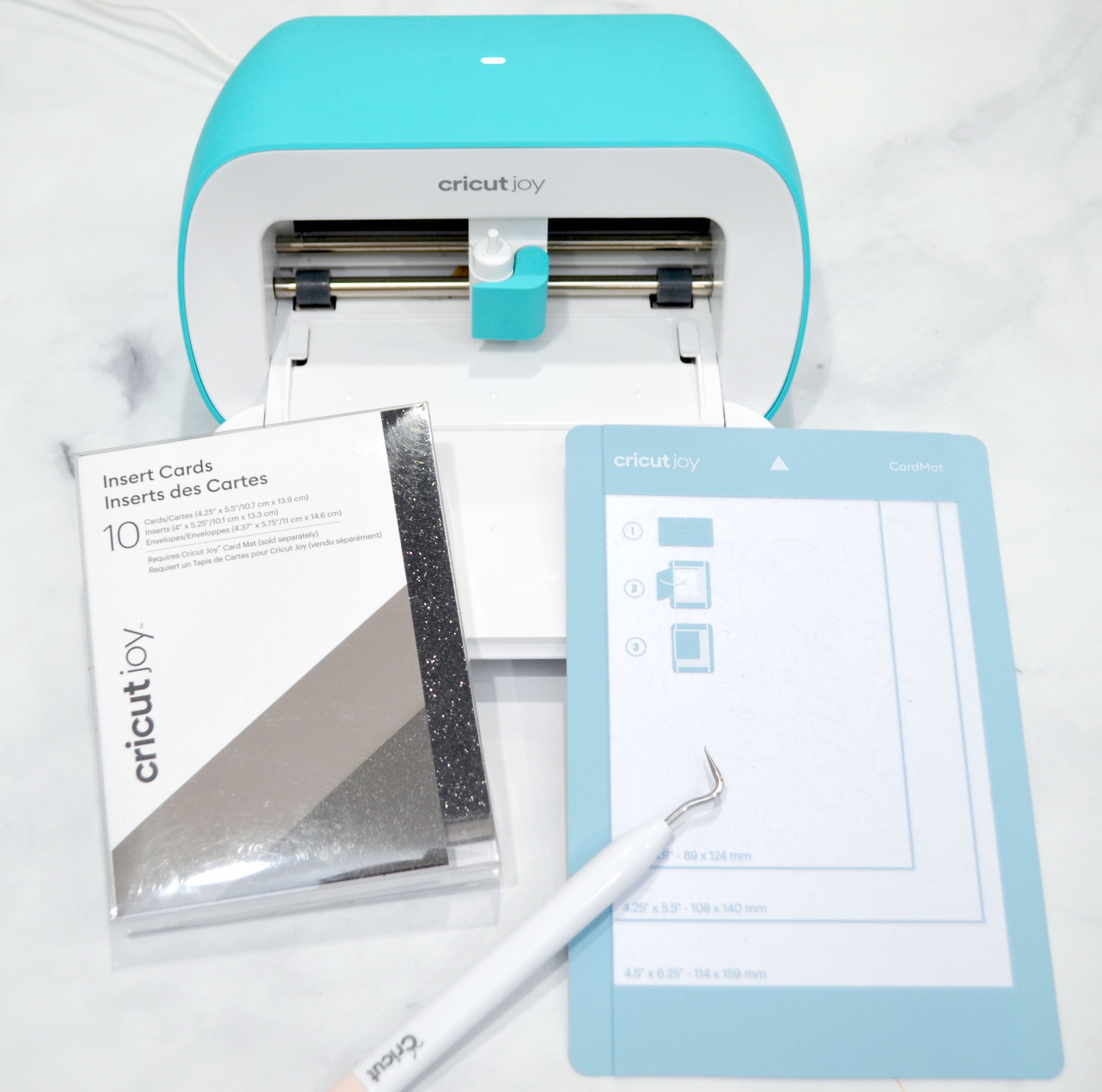
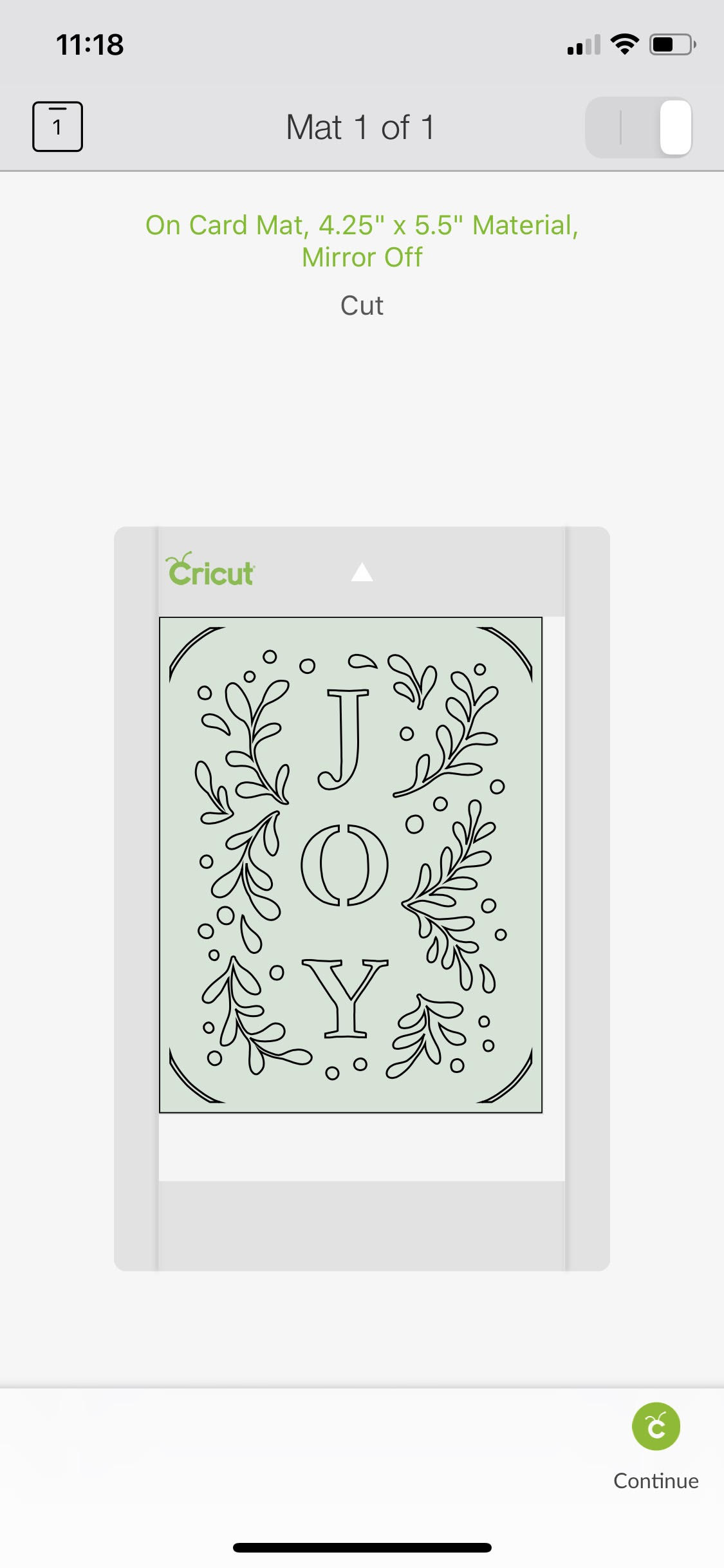


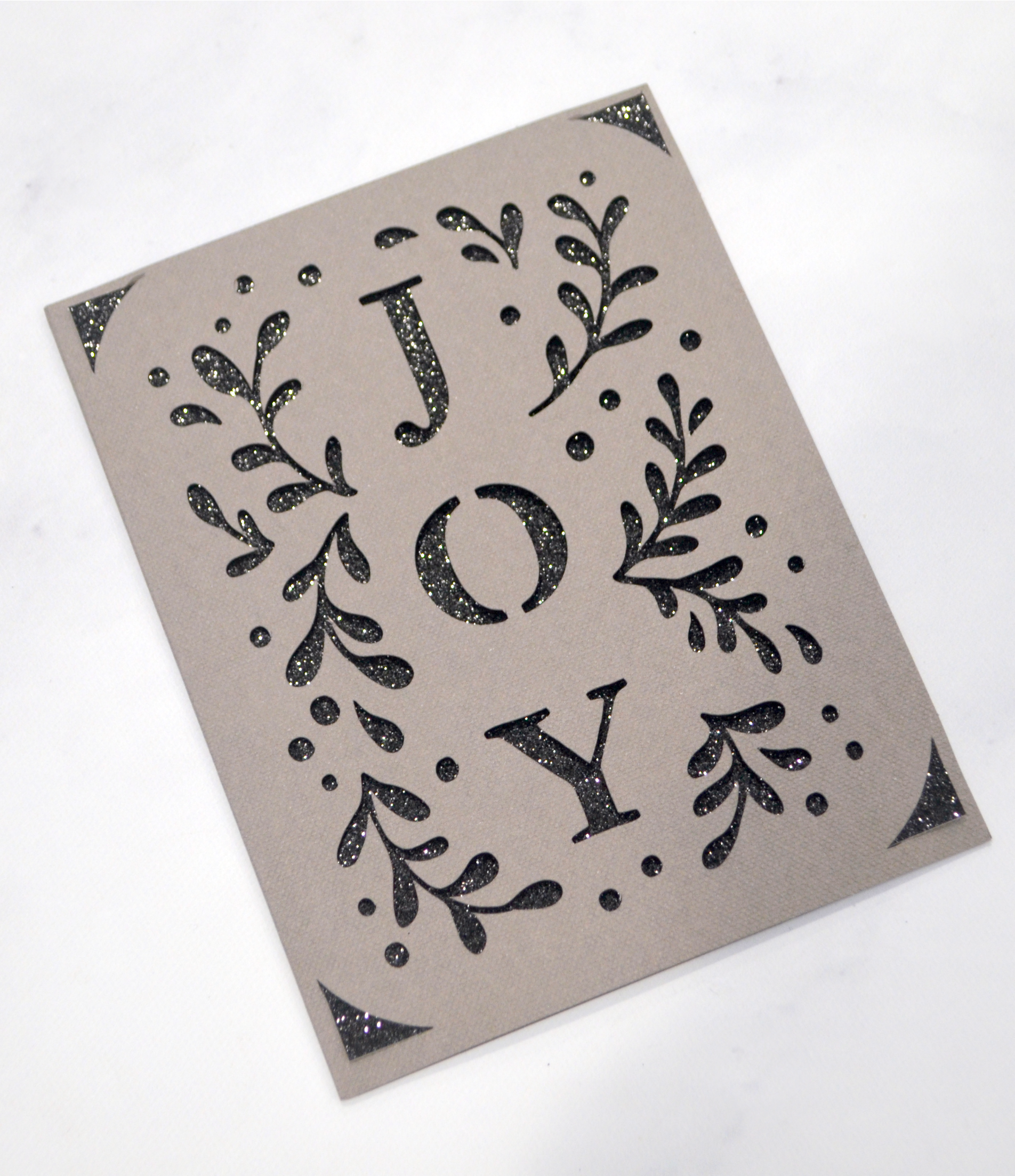
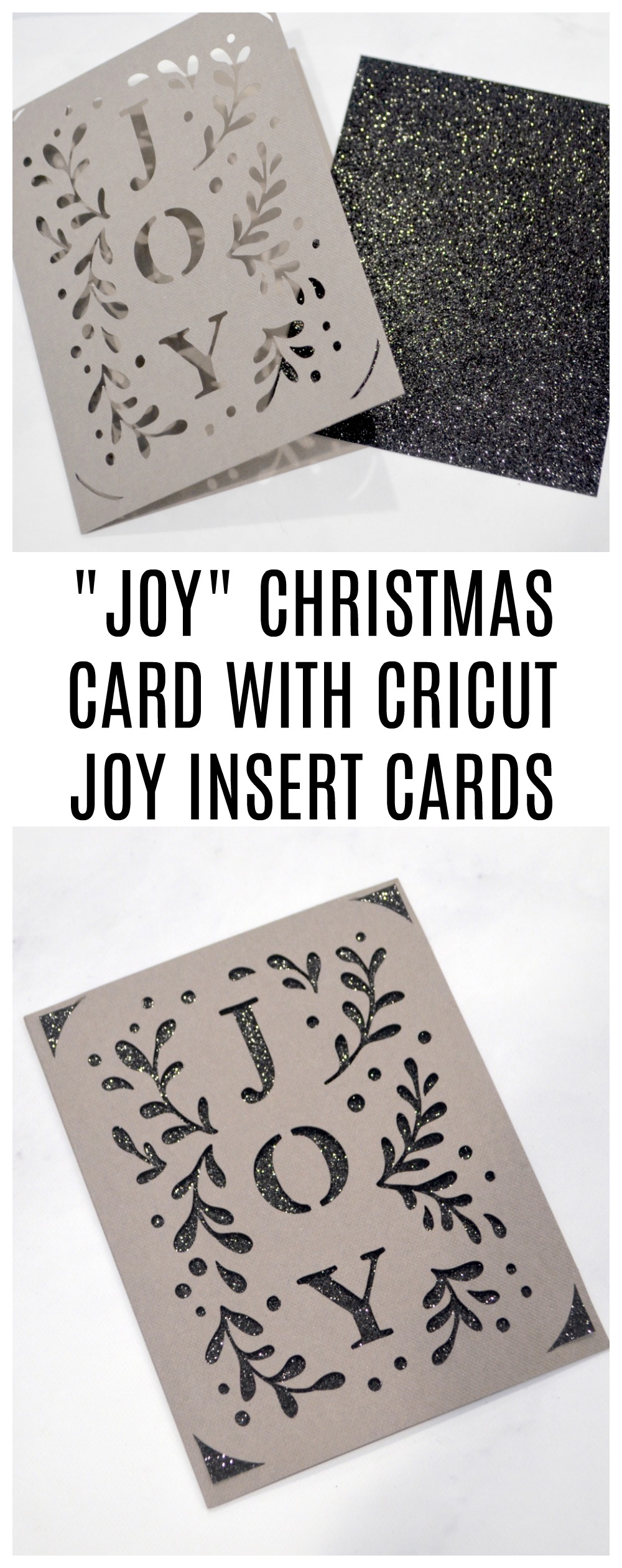



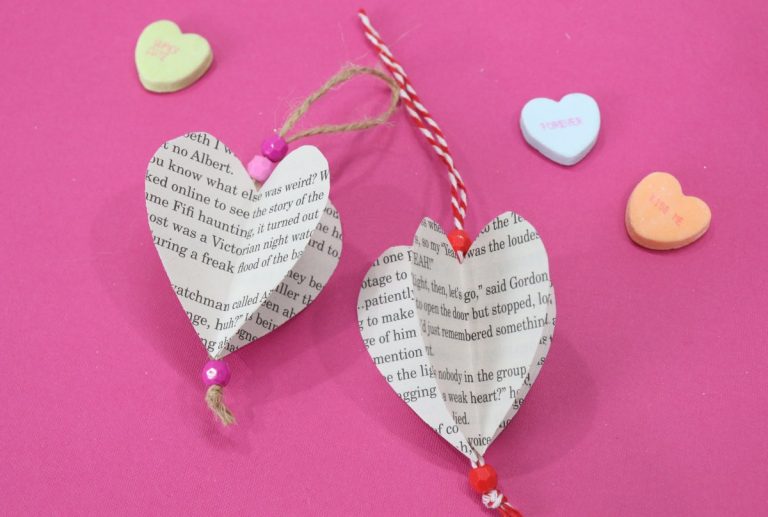




Thanks for your great blog post. Through this i got a great idea…while we are all held up in our homes for the next few days, could you do a special online sale of your Cricut Maker? Still saving up for mine! Thanks again for the informative post
I don’t actually sell Cricut machines, I just use them! For the product, you’ll want to visit cricut.com.