Countdown to Christmas Ornament: Christmas By Starlight
Tonight’s Countdown to Christmas movie premiere is extra special, because not only do two of my favorite Hallmark actors, Kimberley Sustad and Paul Campbell, star in it, they actually wrote the film together! Kimberley plays a lawyer named Annie who finds out her family’s restaurant, the Starlight Café, is slated for demolition by developer William Holt’s company. William, meanwhile, is in need of legal counsel. The two strike a bargain: Annie will work for him for a week and in exchange, William will help her save the café. Of course there’s lots of laughter, a little bit of love, and even an adorable dog involved. Be sure to tune in at 8 PM EST to catch this feel-good film and see if these opposites can hold up their ends of the bargain. (Learn more about the movie here.)
For the ornament to go along with this movie, I decided to make something that tied in with the Starlight Café itself. The restaurant sign is burgundy with a yellow logo. I did my best to recreate the logo in Cricut Design Space, then I cut it out of permanent vinyl to apply to an ornament. Here’s how it turned out:
CHRISTMAS BY STARLIGHT ORNAMENT
You’ll need:
square glass (or plastic) ornament
red glitter glue
Cricut Joy or other Cricut machine
Smart Vinyl, permanent
scissors
Transfer Tape
burnishing tool, optional
Step 1: Open the logo file in Cricut Design Space.
Just click the link and you’ll be taken to a screen showing the project. Choose “customize” at the bottom so you can adjust the size of the logo to fit your ornament. Mine ended up needing to be resized to 1.4″ wide.
Step 2: Size your logo and send it to the Cricut machine to cut.
Follow the prompts to load your vinyl into the machine and start the cut, then let the Cricut work its magic!
Step 3: Weed your design.
Peel away any vinyl that isn’t part of your design, including the center of the “a” and “r.” A small hook tool will help with that part!
Step 4: Apply transfer tape and transfer the vinyl to your ornament.
Place transfer tape over your design and rub firmly. Peel the tape up and your design should be attached to it. Place the design on the surface of your ornament and rub firmly again to adhere the design to the glass. Remove the transfer tape, and your logo should be on the ornament!
Step 5: Fill the ornament with red glitter glue.
Remove the cap and squeeze some glitter glue inside. Rotate the ornament to coat all four sides, and replace the cap.
That’s it! Now you have an ornament that will remind you of Christmas By Starlight. Of course, you can do this same technique using any logo, words, or design you like. Don’t forget to check out the rest of the ornaments in the Countdown to Christmas series; there’s one for each of the movie premieres:
JINGLE BELL BRIDE CHATEAU CHRISTMAS
ONE ROYAL HOLIDAY ON THE 12TH DATE OF CHRISTMAS
NEVER KISS A MAN IN A CHRISTMAS SWEATER
CHRISTMAS WITH THE DARLINGS CHRISTMAS IN VIENNA
A TIMELESS CHRISTMAS A NASHVILLE CHRISTMAS CAROL
THE CHRISTMAS HOUSE HEART OF THE HOLIDAYS
A CHRISTMAS TREE GROWS IN COLORADO
GOOD MORNING, CHRISTMAS
FIVE STAR CHRISTMAS CHRISTMAS WALTZ IF I ONLY HAD CHRISTMAS
CHRISTMAS IN EVERGREEN: BELLS ARE RINGING
CHRISTMAS SHE WROTE LOVE, LIGHTS, HANUKKAH
CHRISTMAS COMES TWICE A CHRISTMAS CAROUSEL



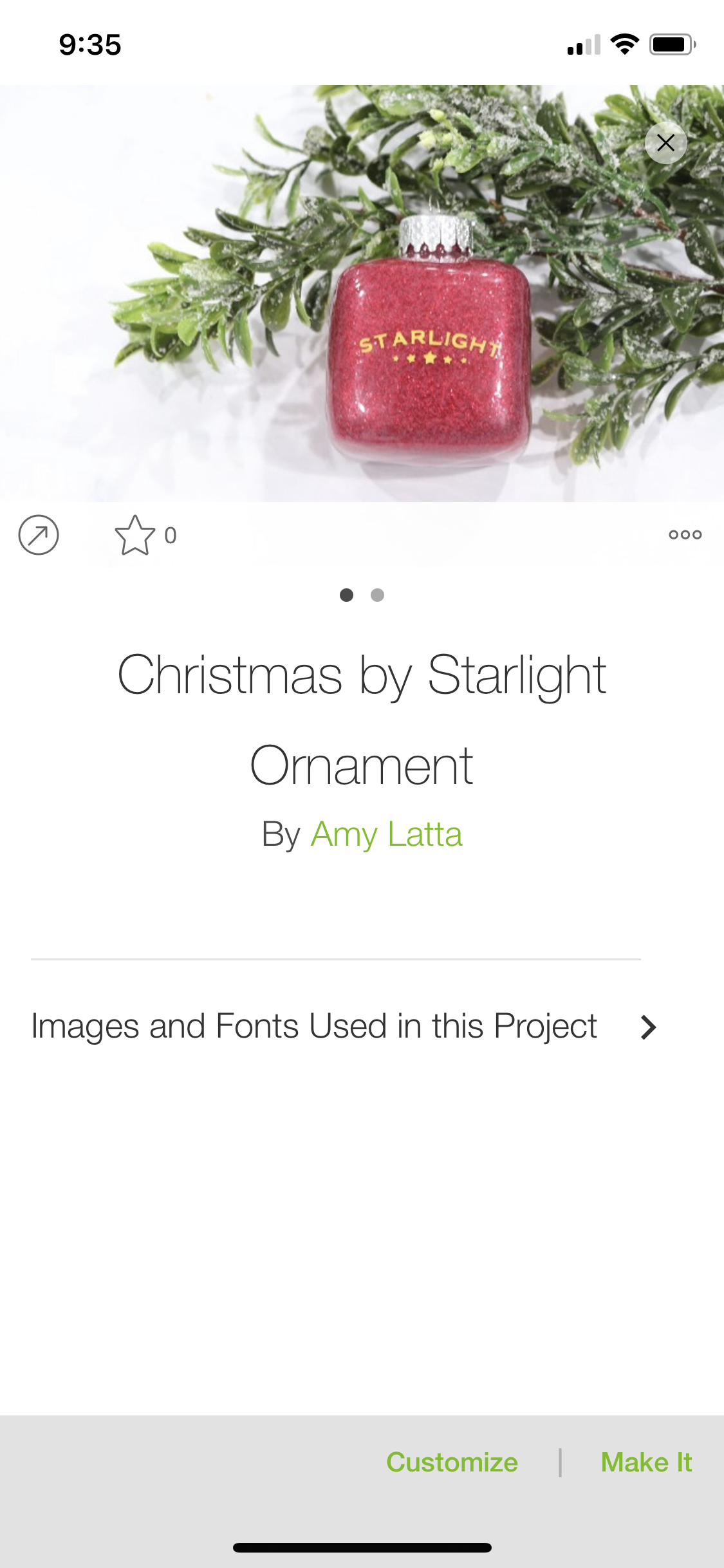
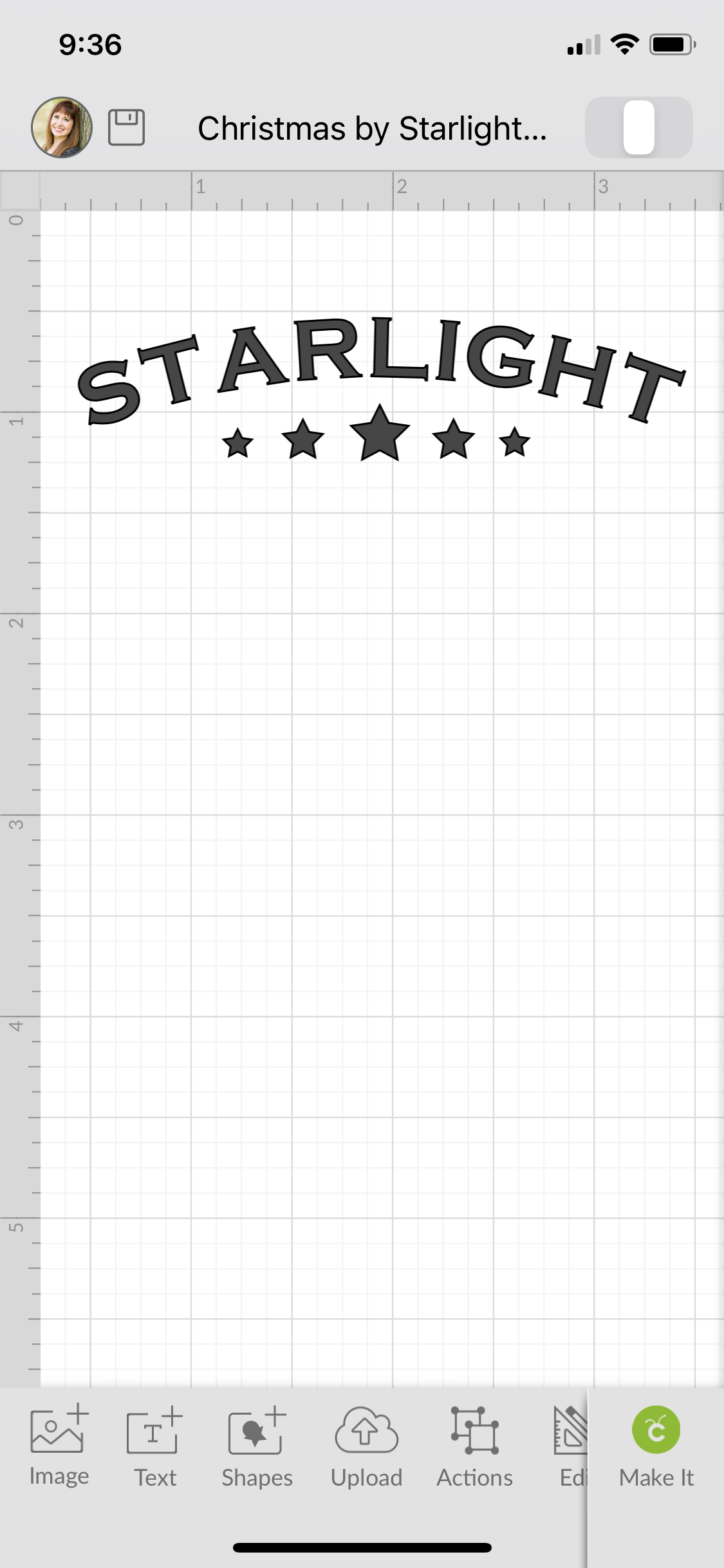










2 Comments